Shipping electronics is a common practice that is being carried out for over decades now. Usually, once you receive what you ordered online they come in a different language. To comprehend such kind of user manual has been made easier with the use of Google drive translate suites. They are freely available for use, but, some of the PDF translate Google software fails to maintain the format of the file. Note the Google drive translate PDF tool is not able to translate encrypted files. In this article, you are going to learn how to seamlessly Google translate PDF documents using the Google translate utility and 3 other functional tools.
How to Use Google Translate PDF
Google translate is a powerful Google translate PDF tool being widely used around the globe to translate document files, a text or the entire webpage. The Google PDF translate online utility is easy to use and able to effortlessly translate over 100 languages to the desired language. Upon pasting or writing the text on the translator tool, it involuntarily detects the language of the text. Google Translate is available for Computer, Android, and iPhone & iPad. The desktop version helps with longer text, difficult pronunciations and even uploaded documents. Moreover, the mobile version can be incorporated with any application on your device; it’s like having a personal interpreter in your pocket. Here is the user manual to translate a block of text for Google Translate:
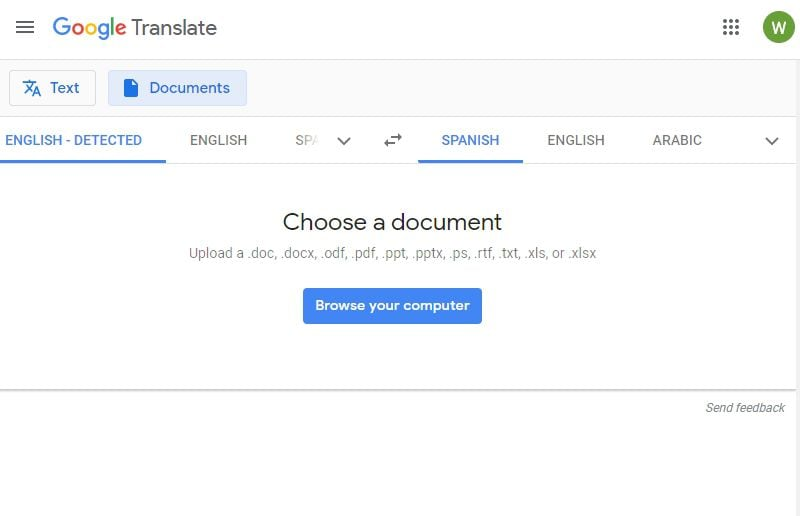
Step 1: Visit the Google translate webpage with your preferred browser.
Step 2: Import the file you want to be translated. You can upload the document from the computer local storage or copy the text from any source. You can as well key in a text by self. This text should be placed on the left column on the Google translate page.
Step 3: Select the language of the uploaded text if the Google drive translate PDF fails to automatically detect the right language.
Step 4: By default, Google translates PDF document suite will translate the content into whatever your language is. If it fails, select the language to be translated from the buttons on the right field of the tool and click the "Translate" button.
Translate Your PDF Text Easily
WPS PDF Editor is the best all-in-one and powerful PDF editing software that can be freely used to create, edit, secure, and organize files. Credit to its fully-packed features, intuitive interface, flexible pricing, and excellent performance, it has secured a place as the most widely used document management software solution.

